EKKO Project GPR Software
£894.00 – £8,060.00 excl. VAT
Description
EKKO_Project™ GPR Software offers intuitive data visualization tools to quickly and easily produce impressive reports and to share your findings.
Optional EKKO_Project™ Software Bundles
The LMX200™ allows you to export GPR data and to visualize, understand and report your results in the powerful EKKO_Project™ GPR Software.
- EXAMINE – LineView and Interpretation
- REVEAL – LineView, Interpretation and SliceView
- 3D REVEAL – LineView, Interpretation, SliceView and Voxler
- SUITE – LineView, Interpretation, SliceView and Processing
- 3D SUITE – LineView, Interpretation, SliceView, Processing and Voxler
Go from site to insight with EKKO_Project™ PC Software Bundles and:
- Organize GPR data, photos and other files as a single project (.GPZ file)
- Easily create PDF GPR summary reports of your findings.
- Add interpretations, photos, audio and video to GPR lines.
- Create depth slices with or without a grid.
Additional information
| Product Option | EKKO Project – 3D Reveal Software License, EKKO Project – 3D Suite Software License, EKKO Project Core v5-v6 Suite upgrade, EKKO Project Core V6, EKKO Project Core V6 Examine Bundle, EKKO Project Core V6 Reveal Bundle, EKKO Project Core V6 Suite Bundle, EKKO Project Reveal Bundle v4-v6 upgrade, EKKO Project Reveal Bundle v5-v6 upgrade |
|---|
Only logged in customers who have purchased this product may leave a review.

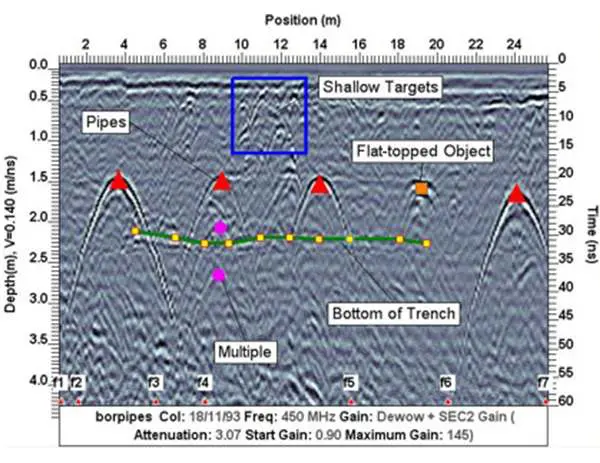




Reviews
There are no reviews yet.